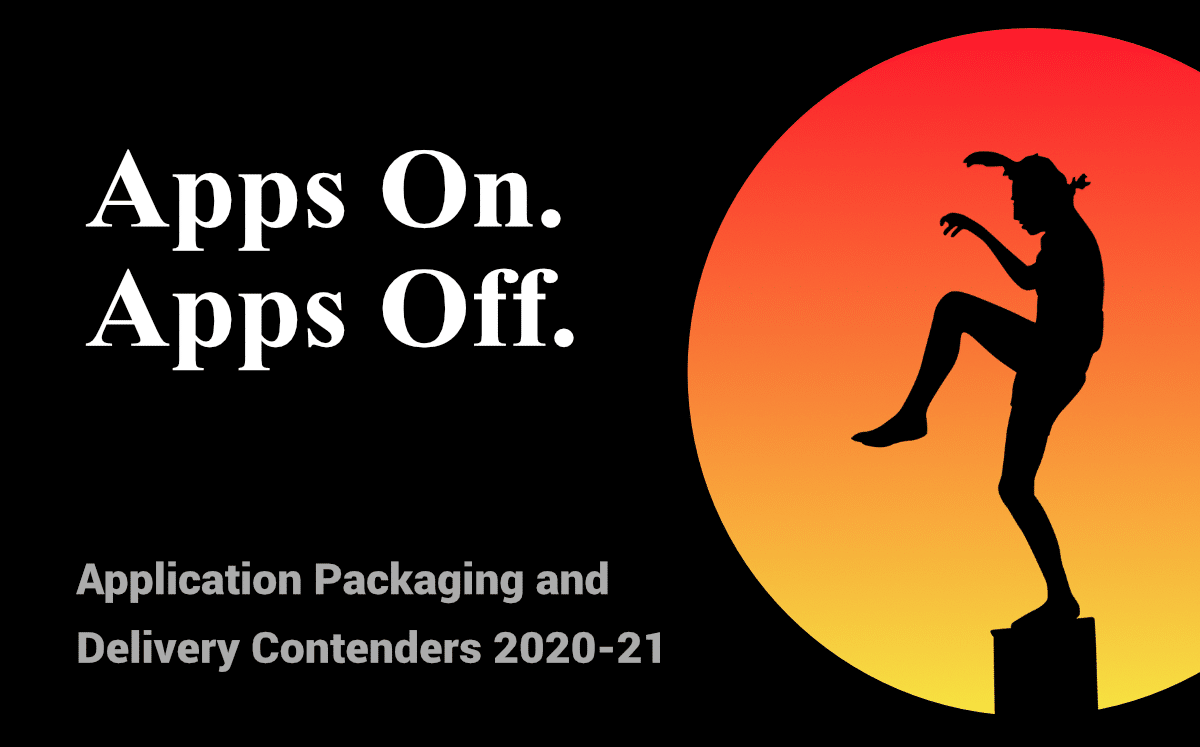For many years I’ve spoken at conferences on the topic of Application Packaging and Delivery giving a pretty comprehensive breakdown of the different products on offer and each of their strengths as I saw it. I have always tried to be fair, focusing more on the strengths of each product rather than highlighting too many of the weaknesses.
Each year, I also teamed up with some colleagues in the community to produce an Application Virtualization Smackdown ebook. One year, a reader complained that it was called a Smackdown, yet we don’t declare a winner. About 5 years ago, I decided to modify my usual session but called it Best in Breed and did declare an overall winner plus the best products for different types of delivery.
A few years have passed, and a whole lot has changed!
Nutanix acquired Frame and has enhanced it with the release of Xi Frame. Cameyo still has its virtualization engine available but has completely re-vamped their platform to provide a really solid application and desktop hosting solution. While a few years ago the announcement of End of Life for Symantec Workspace Virtualization and Streaming was still recent, time has passed, and those using their products should hopefully have moved to something else completely or at least partially by now.
Based on people contacting me for help, I know as recently as three years ago, people were still using Citrix XenApp streaming, but XenApp 6.5 has now passed End of Life so alternatives must now be used for those customers too. Microsoft extended support for App-V 5.1 to 2026 and also launched MSIX. Microsoft also acquired FSLogix and have shown previews of a new product called MSIX App Attach.
With all this change, I figured it’s worth revisiting the topic! So let’s go!
App-V and MSIX
As stated, App-V 5.1 support has been extended to 2026, but there will be no new features added. The product is in “keep the lights on” mode. That’s not such a terrible thing though. If App-V is working for you as it is today, it suits your future initiatives, and you can accept you need to move off it by 2026 then you can keep using it. Bugs have been introduced into the client via Windows Updates and have been fixed so it should remain a viable solution.
My personal preference is to use App-V with AppVentix, and yes, it can work in Azure Virtual Desktop. You’ll need to change a setting to allow the use of 8.3 folders (at least at the time this was written) and get a file share for hosting the content share, but it works very well. Of course, if you’ve been following Azure Virtual Desktop as it has grown, you’ll be aware that Microsoft has been promoting MSIX and MSIX App Attach over App-V.
The above video is a little dated now but gives you some idea of how MSIX looks and feels.
MSIX has improved since it’s initial launch. Compatibility has increased, and previous big blockers like no support for services are not a block anymore. With that said, if you’ve tried to convert many apps to MSIX from App-V, or even just from regular MSIs, you’ll undoubtedly have experienced a relatively low success rate. In Tim Mangan’s recent MSIX session at E2EVC, he said with further work with the Package Support Framework, he hopes to get his success rate up to 60%. That is future state. Present day, you’ll have a lower success rate with MSIX than you had with App-V.
Resources
It’s not all bad news though. The update capabilities of MSIX show great potential. Right now it requires a little extra effort to get the auto-updates working as the MSIX natively doesn’t provide it, but reports suggest this will be changed in future. The same report suggests a feature similar to App-V’s Connection Groups could be on the horizon too. As Tim pointed out to me, the registry handling of MSIX is similar to App-V’s short-lived CREG (Container Registry) which provides stellar performance as mounting the registry is very quick.
When using App-V today, if an app has thousands of registry keys, we have to pre-stage the registry. In theory, that should not be a required in MSIX, though I have experienced slow installs when a lot of registry was present.
MSIX App Attach at this moment still seems pretty far off from being generally available. Technically, it’s already available to use in Windows 10 2004 and up. Microsoft has rolled out a preview of an MSIX App Attach management feature within Azure Virtual Desktop, but according to a timeline in Christian Brinkhoff’s recent E2EVC session, it could be in preview for some time, there is no indication when it will become generally available.
To plug AppVentix again, if you have that tool and want to try App Attach it’s a pretty good experience. Jeremy Moskowitz has the best how-to on getting started with trying App Attach. Following his guide you don’t even have to create your own MSIX packages, you can use others. That speeds things up considerably. Since App Attach is essentially acting as a vessel for the MSIX package and mounting the expanded package much quicker than installing the package, I wonder if a greater success rate may be achieved with MSIX Core and MSIX App Attach for delivering packages in future. That’s just me wondering as MSIX Core does not use the container tech. For my own simple mind, I think of it as the Expand to Local System feature in the App-V Sequencer. With some effort, perhaps that could be an option for delivering apps with drivers, COM+ and services, potentially without requiring elevation if the mount of the layer executes at the machine level. Who knows though! That’s just me spit ballin’
To conclude. MSIX App Attach shows promise. Unfortunately, at the moment, the success rate with MSIX is low, but hopefully, that will improve in future. The auto-update feature could be a big win. As it stands today, this is not a great solution as a primary app delivery solution.
VMware ThinApp
ThinApp is very hard to write about. Some links on the product homepage link to documents that haven’t been updated in some time, listing benefits like use for Windows 7 migrations and support for Office 2013! For years, ThinApp was the only app virtualization/container product that didn’t support 64-bit apps. Years passed without a new release. As a customer, it was pretty frustrating to rely on private fixes that didn’t get rolled up into a new release for years. Finally, 5.x was released. There was some disappointment for me regarding the strange support nuances for packaging Microsoft Office, and I didn’t find I had much more success with packaging, despite suggestions more apps should work.
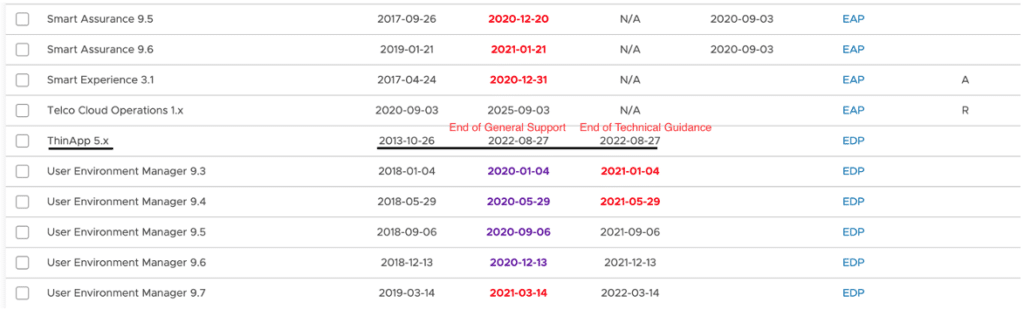
As things stand today, it looks like support for the current version of ThinApp will end in 2022. There is no End of Life announcement for ThinApp, which makes it tough for customers. It could require a lot of work to convert/repackage their apps to something else. If you don’t use ThinApp today and want to figure out if you should or not, you’ll definitely want to get VMware to clarify the product roadmap first or at least get assurances it’ll be supported for the foreseeable future. I suspect part of the reason ThinApp is not getting much attention is due to some of its long time limitations and VMware’s move toward App Volumes. I’ll cover App Volumes a little bit further down.
It’s a shame there isn’t more development for ThinApp. It could have a larger market share with so many changes in the application packaging and delivery space. It still has its uses and I worked multiple successful projects with ThinApp.
Cameyo
As I stated in the introduction. Cameyo took a very interesting pivot away from their previous core offering. You can still opt to use their virtualization if you like, but it’s not a requirement. Instead, they offer a platform for publishing applications kind of like Citrix Virtual Apps and Horizon Apps, BUT it was built in the cloud and is cloud-native. That’s not to say you can’t host your own servers on-premises, you can, and they make it very easy to integrate with their cloud-hosted infrastructure services. Their platform also provides some nice integration with DropBox, OneDrive, GoogleDrive etc. They have multiple different authentication services that can be integrated, as well as different cloud platforms from all major vendors.
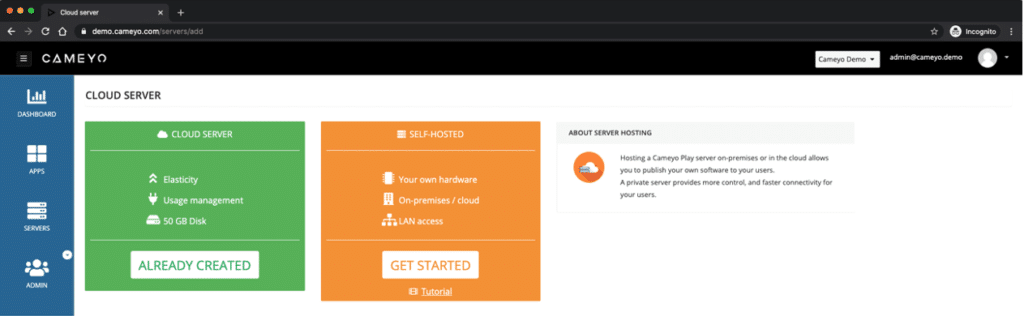
The beauty of their offering is that it’s very modular. If you like to learn more about it, you can read my blog post below. It’s a great solution for those looking to seamlessly integrate applications and the user experience across multiple different cloud platforms and their existing on-prem desktops and servers. BUT if you’re just looking for an app packaging and delivery solution to integrate with your existing on-prem deployment products similar to an App-V or ThinApp, I wouldn’t recommend Cameyo anymore. They’re doing much more.
Further Reading
Nutanix Xi Frame
Frame has had one helluva transformation over the last few years, and they got acquired by Nutanix. You’re no longer tied to just running your apps embedded within a browser (which they were the best at). Now they have a Chromium-based engine that allows you to run your apps as though they’re running locally, including redirecting attached USB devices and other redirections for a seamless experience.
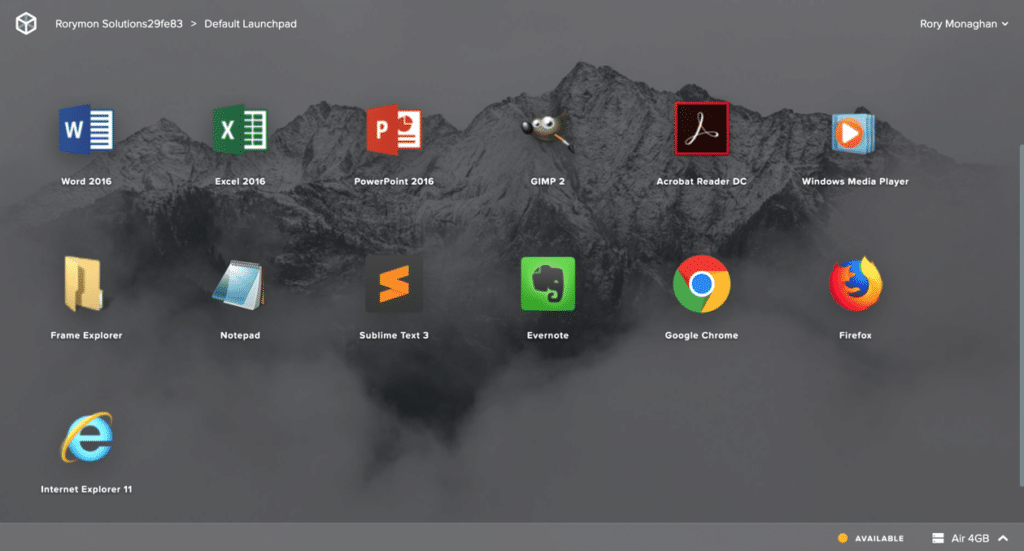
I don’t really know enough about the app packaging and management in Xi Frame to provide much information. I got to see demos of adding apps, and it seems very simple, but I believe it doesn’t use the same type of isolation as more traditional methods.
Nutanix, Cameyo and others honing in on integrating the different cloud storage solutions and providing these workspace products is a smart move. It seems like it’s a given that this is the way EUC will be going, BUT I wonder about the method for getting the apps to the users in the workspace or on the machines provided on these platforms.
CloudHouse
A couple of years ago, it looked like CloudHouse was partnering with Microsoft around MSIX package delivery to older Operating Systems. As of this writing, the links to CloudHouse integration with MSIX, Citrix and IE are broken. Much more prominent is documentation related to integration with AWS. Interestingly, it looks like AWS are leveraging CloudHouse for their EMP product. From the wording, it seems that it has a particular focus on bringing server apps with compatibility issues forward to newer Operating Systems, but they do still provide a product for the client-side too.
Previously, consumption of the CloudHouse containers tied back to the CloudHouse portal in one way or another, either for launching the apps or for scripts to bring in the apps for your Citrix VDAs for example. The current version of CloudHouse no longer requires their cloud portal, it’s more flexible for all on-prem delivery.
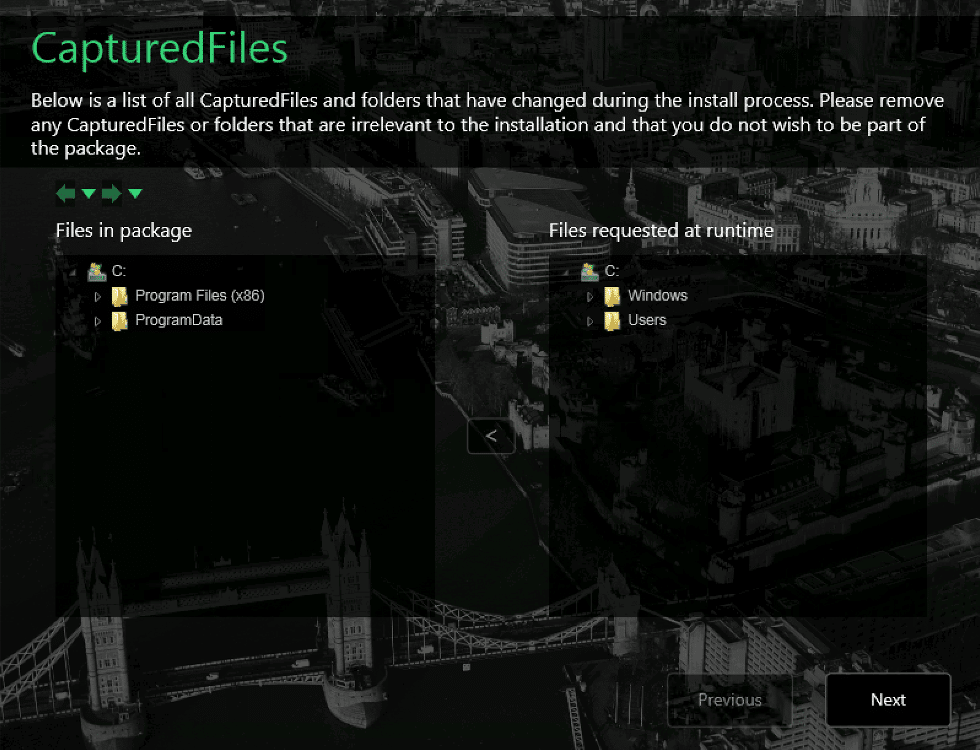
In previous posts, I pointed out how many vendors provide the ability to package legacy apps that are not compatible on Windows 10, but once you peel back some layers, not all products with those claims are created equal. I always found CloudHouse as a compatibility container does things very well in this respect showing the packager what the app relies on when running the packaging tool. It makes sense that they have emphasized this capability and that AWS were interested in it for their customers.
AWS AppStream 2.0
AppStream represents another bite of cloud-hosted applications. You can use a client or access them through the web browser. The most impressive feature, in my opinion of AppStream, is the fact it’s in AWS and is already massively scalable. You can quickly get set up for publishing applications to your entire workforce and don’t have to worry so much about managing the infrastructure components. I debated whether or not to include Cameyo, Xi Frame and AWS AppStream because they’re closer to a product like Citrix Workspace/Virtual Apps and Desktops. While they are a platform for application delivery, my original topic was on the application packaging and delivery, not just the delivery platform.
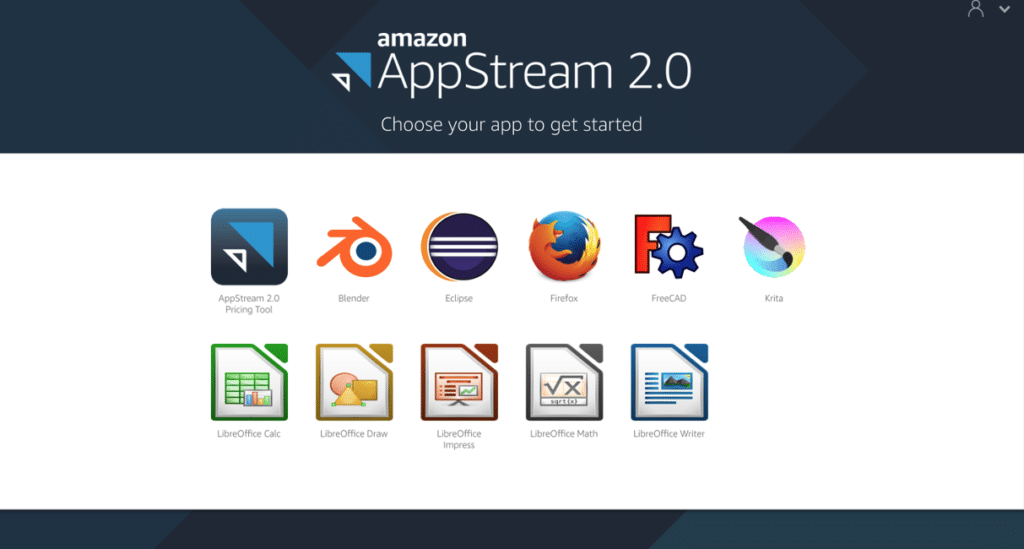
Performance is very zippy with AWS App Stream. It has become a pretty stable mature product, but like similar platforms, I would recommend using another one of the products mentioned in this article for delivering your apps for use in AWS App Stream. For an example of this, check out their own blog post on integrating App-V.
Azure Virtual Desktop/RemoteApp
RemoteApp can still be used within Azure for publishing apps into your Azure Virtual Desktops. It works! In my opinion, the experience is not as rich as with some other competing product like Citrix Virtual Apps and Desktops, for example. The Remote Desktop Client/AVD client is getting better and better, and I suspect the published application experience will improve over time too. Much like I have pointed out with Cameyo, Xi Frame and AWS App Stream, these are all powerful platforms. You can put your apps in them and publish them out, but that’s only one part of the story. It’s best that you package them up and deliver them to these platforms to avoid constant image updates and for that, you should use these with another one of the products in this article.
Turbo.net
Turbo also has a container-based offering like CloudHouse. In recent years, they’ve partnered with Parallels in very interesting ways. It makes a lot of sense. Parallels have their RAS product but were missing a piece of the app delivery puzzle. Turbo enables you to containerize your Windows apps, but they didn’t run on non-Windows operating systems until a couple of years ago. Now you can run them on macOS, iOS etc. as the apps launch into sessions that run embedded in the browser similar to in Parallel RAS when using that feature. Like Cameyo and Frame, they have also introduced support for a dedicated in-app/workspace homedrive plus integration for some 3rd party cloud storage solutions.
I’m fortunate that I get to use Turbo.net as a customer and have it in my toolbelt. I don’t use it for all or even a majority of my apps, but I whip it out when I need certain web apps that hit a custom locked down browser. A few years ago, I used the network rules feature but didn’t use it much anymore as I have found with the wide use of CDNs, keeping on top of the rules required is close to impossible. Instead, I strip down a browser and containerize that.
Just like with ThinApp, you can output your containers into standalone portable executables, host them on a file share and then publish them via Citrix Virtual Apps or Horizon Apps, for example. They also have a server to client streaming option too. With the many delivery options available, it’s the most flexible product on the market, and it’s also one of the most feature-rich. The Turbo name also fits. I’ve been hit with issues where an app team updated their backend servers which in turn required an update to some ActiveX components on the clients which users didn’t have rights to install. By containerizing a browser with the ActiveX components and hosting on a file share, it ensured productivity remained for key workers while we deployed the ActiveX over the following few days.
Droplet Computing
Droplet is another player in the container space. Like CloudHouse, they also have a focus on application compatibility, but they didn’t have a product released the last time I spoke on general packaging and app delivery.
Droplet’s container is very interesting. The underlying image it uses is a seemingly fully functioning VM running your legacy OS of choice, be it Windows XP, Windows 7 or whatever. When you run your apps, they’re running inside a Chromium app. By default, this is pretty locked down and isolated for obvious reasons. You can selectively poke holes as needed to allow things like USB redirection or whatever your app requires.
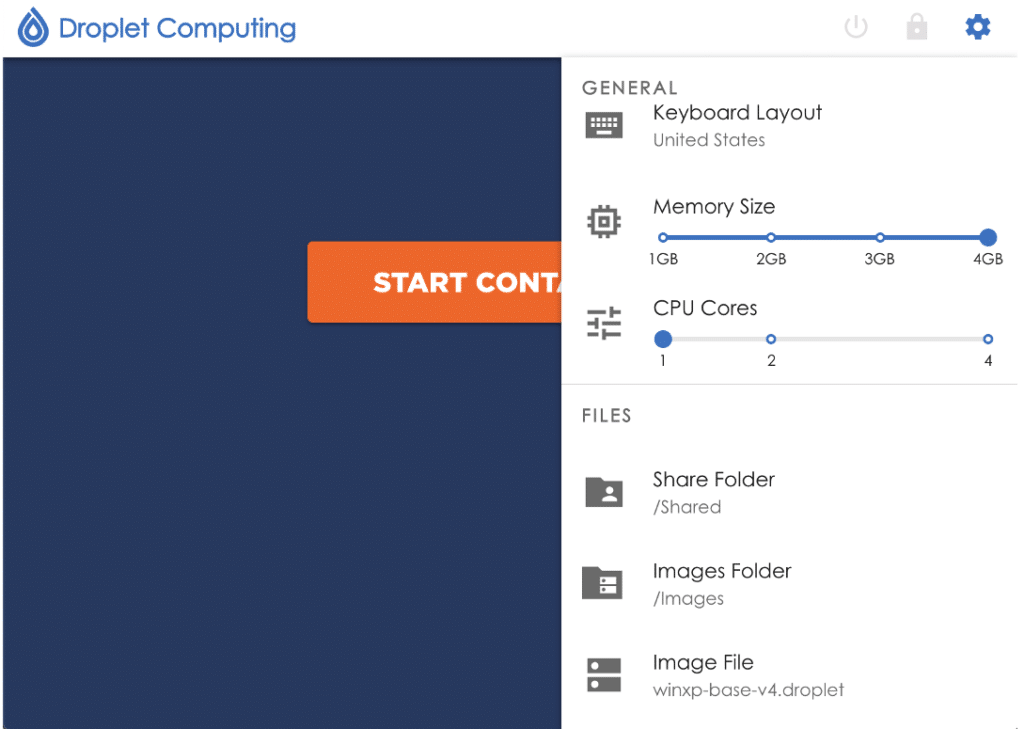
It’s kind of like Microsoft’s MED-V but not awful 😀
If you’ve one or a few stubborn apps that you just can’t get rid of. This is one worth checking out for sure.
Further Reading
Application Layering
I have lumped all layering products together (other than MSIX App Attach due to it being underpinned by MSIX) because as you may have noticed this post is already quite long. Also, because what I want to say applies to all products.
Citrix App Layering
Citrix App Layering was formerly Unidesk. Unidesk was an awesome solution for “soup to nuts” of delivering a virtual desktop to your users. Layering as a technology works pretty well for app delivery as it has a relatively high success rate.
Citrix App Layering has a pretty high success rate when it comes to packaging and deploying apps as layers, particularly as a Published Layered Image. The success rate is lower when deploying as an Elastic Layer. Unfortunately, where App Layering suffers is speed and agility. The creation of layers can be pretty off-putting for those in a large enterprise environment where you need to be able to quickly react and get apps fixed and deployed.
VMware App Volumes
VMware App Volumes is certainly faster than Citrix App Layering when it comes to creating layers. It also boasts a relatively high success rate compared to traditional application virtualization products. App Volumes can also be deployed to physical endpoints, not just virtual.
Liquidware FlexApp
While FlexApp can be called an App Layering product, it also features micro-isolation making it unique. This is like a combination of the best of app virtualization and layering together. FlexApp also has a flexible packaging console that can be run from any Windows machine rather than requiring you to set up dedicated VMs with a management console. The packaging tool is also feature-rich with the ability to manage printers, scheduled tasks and more.
FSLogix App Masking
This one doesn’t really compare with the others. App Masking doesn’t containerize or layer applications. It also doesn’t stream apps in. It’s ironically a very lightweight solution that works very well with dynamic app delivery solutions like App-V but also for more heavy-handed approaches like putting all of your apps into your images which I have to say, I strongly suggest you DO NOT DO!
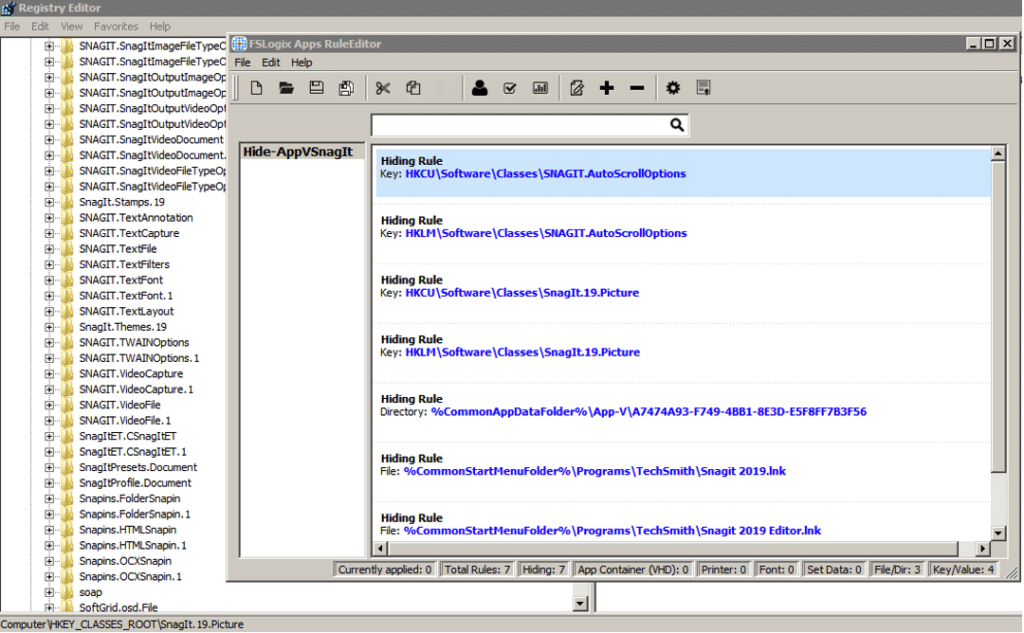
The real beauty here is simplicity. You create these rules files for your apps that are just simple text files. They contain directories, registry key, printers and whatever your apps contain in them, and you can hide those from users who are not it in an appropriate AD group to use the app. You put the rules files on your machines, and the FSLogix agent detects them instantly, masking them immediately.
Most people who use FSLogix App Masking create a bunch of rules, put them on a file share and then copy the rules into the machines on startup or log on via a group policy. It works beautifully. What I’ve decided to do is create scripts to include in my App-V packages to copy in the rule files as the apps are added to the client machine. That way, there’s no need for multiple shares or copying ALL rules regardless of whether or not the app is actually in use or not. They will be copied when the app is added to the client, and the rules are removed when the app is removed. Clean, simple and effective.
I definitely think everyone should use FSLogix, and pretty much everyone owns it since Microsoft acquired it, BUT it’s not for app delivery. It’s best coupled with an actual app packaging and delivery product.
Numecent Cloudpaging
If you follow me on social media or have ever just asked me my opinion, you’ll already know of the app packaging and delivery products currently on the market, my favourite is Numecent Cloudpaging. Over the last few years, very little has changed in the product, they’ve created some PowerShell cmdlets for automating the packaging and for customizing delivery and other useful bits. They’ve also been enhancing the performance. What is amazing is that with relatively little change since I last covered this topic, it remains my favourite because it doesn’t really need more bells and whistles. The dynamic app delivery and incredibly high rate of app compat/success are what continues to draw me to the product. To this day, I have only actually encountered one app with an issue, and it turned out, it was as simple as excluding a process in the packaging tool to fix it.
The above video shows a demo of packaging and delivering an app that contains a driver which the non-app layering based products don’t support.
Numecent is a Microsoft AVD partner, and it makes a lot of sense for virtual desktops be they on-prem or in the cloud-like AVD. One of my objectives for delivering apps to persistent and non-persistent virtual machines is to avoid the need to put apps in the image. You could stream apps in with something like App-V or some of the other products mentioned in this article BUT you won’t get as many of your apps delivered successfully with those other products.
Conclusion
I feel a little let down with the lack of improvements for App-V and ThinApp, which were the number 1 and number 2 products in the space for many years. MSIX does show potential, but it could take some time to get to a high enough compat rate to be a worthy contender. Its real hope is that vendors start to embrace it, which they might, but again, it could take a while.
It’s a shame because having a suitable product for this need would have been great for customers when they were doing their Windows 10 migrations, but even now with the huge remote worker surge, it would be great as more and more move to cloud-hosted desktops and workspace solutions or even just rely on products like Citrix Virtual Apps and Desktops but with the need for more apps for more users. With this desperate need, I feel like Numecent Cloudpaging is the obvious choice!
If you found this article useful be sure to sign up for alerts below for new articles like this one.